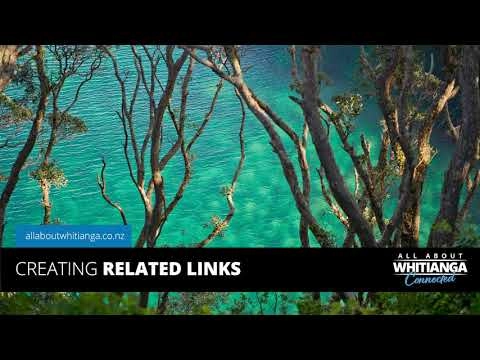- Stories
- Business Stories
- Share links with your business mates between your listing pages
Share links with your business mates between your listing pages

You can help to drive more views to your business listing page and provide referrals to other businesses you work with by using the ‘related link’ feature on your listing page. In this article learn how to create a related link on the All About Whitianga website.
Help us get the word out!
If you like this article, please share it!
Linking to other businesses from your listing page
By creating a 'related link' between you and your business mates your listing pages will:
- show a link with the name of your business listing title you are linking to
- viewers can click on the link and they will be connected to the named business.
What is the benefit of using a related link?
Having your business linked on another page is a great way to encourage 'hot leads'. Like customer reviews, people trust what people say. Creating a 'related link' between businesses is like a big thumbs up by that business. Related links are another tool to endorse your support of businesses that you work with, and they can reciprocate.
What types of businesses use related links?
Any business that is listed on the All About Whitianga website can use 'related links'. For example, a builder who works on jobs with a plumber or electrician may want to put a link to their listing pages, and vice versa. So, when a client is looking for a builder, they will see helpful links to a plumber and electrician too.
How to create a 'related link'
1. Log into your account


2. Click on the 'cog' and 'edit listing' option

3. Scroll down until you find the Related Links section. Click and type in the name of the business you wish to link to. Click on the name to select.

It will show blue once connected
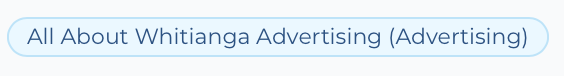
4. Click the 'submit' button

5. To check the link, click the 'go to listing' button

6. The link will show on the left side of your page under the Related Links heading

Ask your business mates to link back to you!
Don't forget to share this article and ask your business mates to return the favour and make sure they link back to you.
Top Tip: Make sure you save (submit) regularly when editing, the page will 'time out' after approximately 90 mins.
Read More
Related Links
All About Whitianga Advertising-
{{#owner}}
-
{{#url}}
{{#avatarSrc}}
{{name}} {{/url}} {{^url}} {{#avatar}} {{& avatar}} {{/avatar}} {{name}} {{/url}} - {{/owner}} {{#created}}
- {{created}} {{/created}}