- Stories
- Business Stories
- Listing a Job on the All About Whitianga website
Listing a Job on the All About Whitianga website

The All About Whitianga Jobs Section is a popular and successful digital platform to connect employers with potential staff. We've put together a step by step guide to help you get your business job vacancies listed now!
Help us get the word out!
If you like this article, please share it!
Would like to advertise a Job?
You've got a job to advertise? Our online jobs section has been created to assist Coromandel business owners to fill vacancies. With a significant online audience already viewing the All About Whtiainga website, it's a great place to advertise.
Let's go through the steps to get a job listing up and running and attracting applicants for you.
Steps to Setting up a Job Listing
Log on
On the All about Whitianga website scroll down to the bottom of the page and you will find an 'Advertise Now button. Click on this button.

If you are already an All About Whitianga user, just log on using your details or sign up to create a log in if you are new.
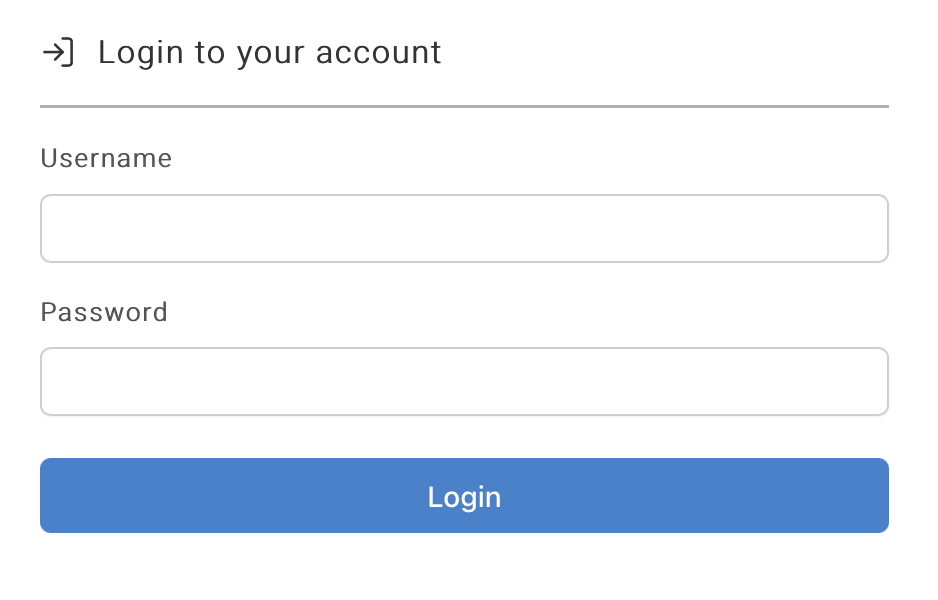
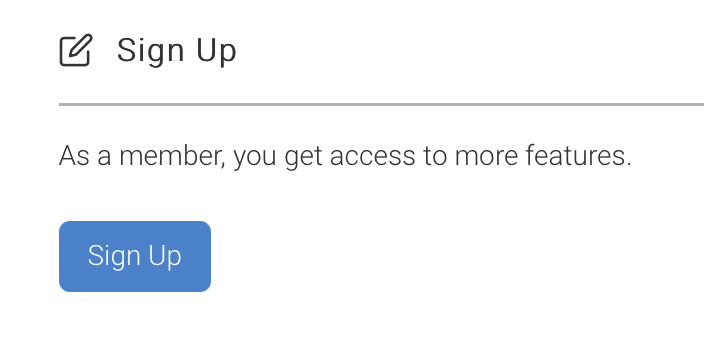
The first thing to do is to select the area or category of where you would like your job to be advertised. Choose the best fit for your job.
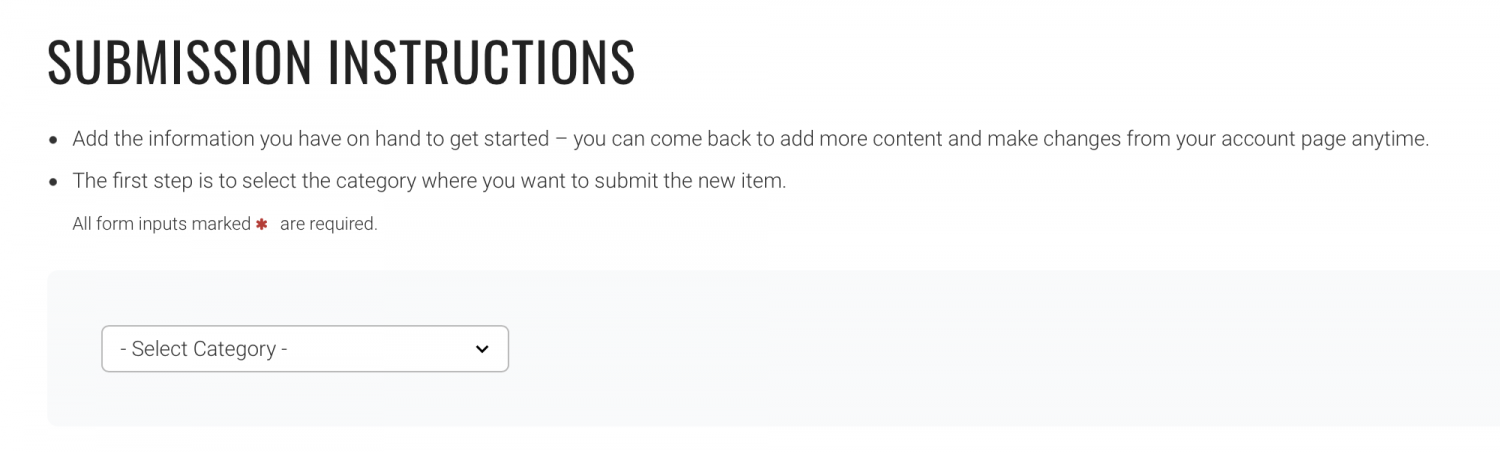
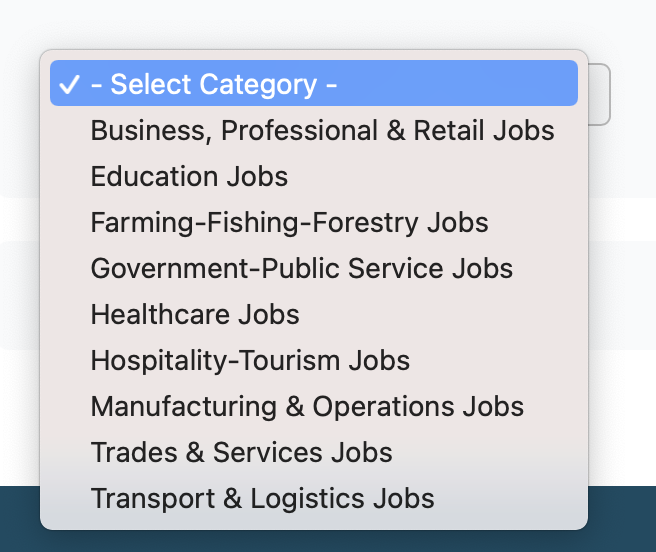
Load job details
Next choose a title for your job – use words that a potential applicant may search for. You don’t need to put your business name in unless your don't have a business logo image to upload.
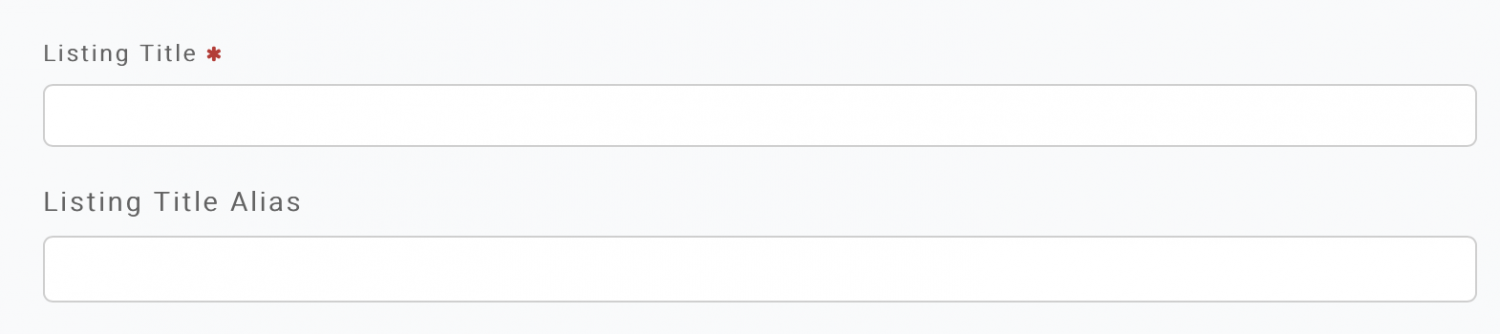
Work your way through the form, filling in all the areas marked with *red asterisk. Give job hunters as much information as you can about the position.
Select your employment type by clicking the appropriate button.
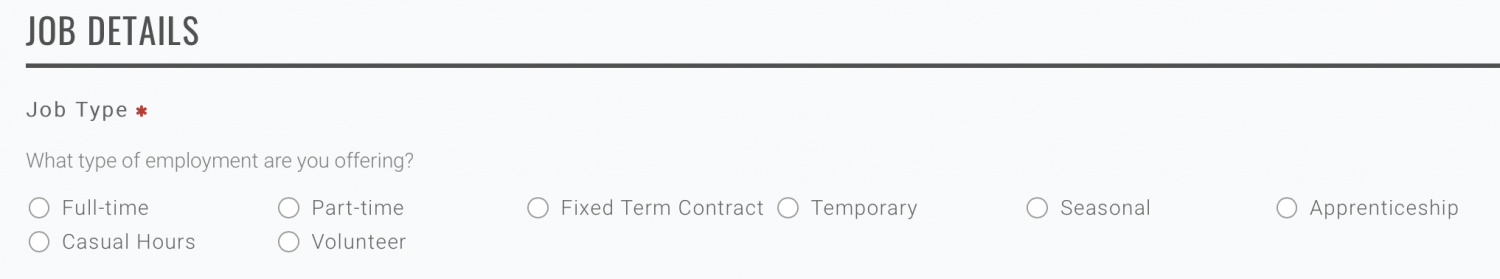
In the Industry box just start typing, for example – a waitress would be covered by the Food or hospitality industry. You can enter more than one.
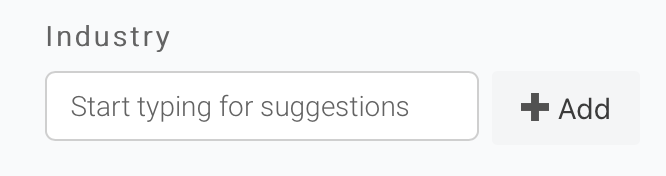
If you have a pay range or amount per hour enter it in the Pay Guide area, this is optional.
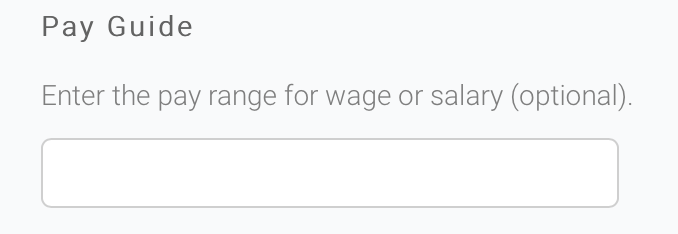
If you know the hours and days of work, place in this box.
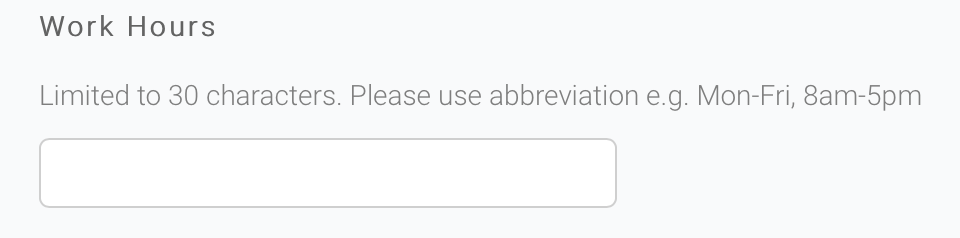
Next type in the name of your business or organisation offering the job. If you have a job number or reference you can put that in the next box.
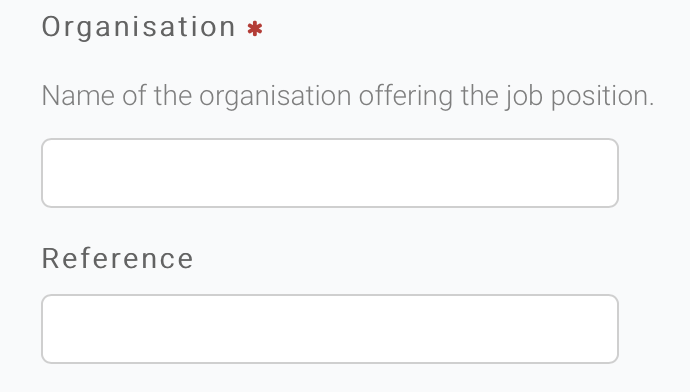
Select the location using the drop down box.
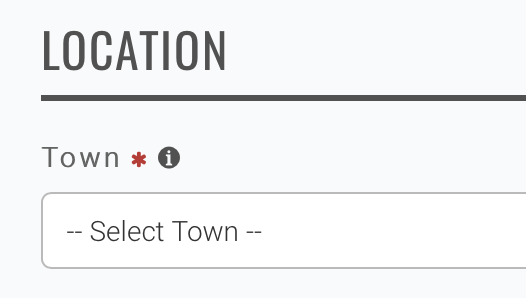
The Contact info will show up in the Apply Now area. These are optional, but we suggest that you enter at least one, so applicants can reach you. If you wish for your applicants to apply online, you may enter a website address or a link to an online form in the Website area.
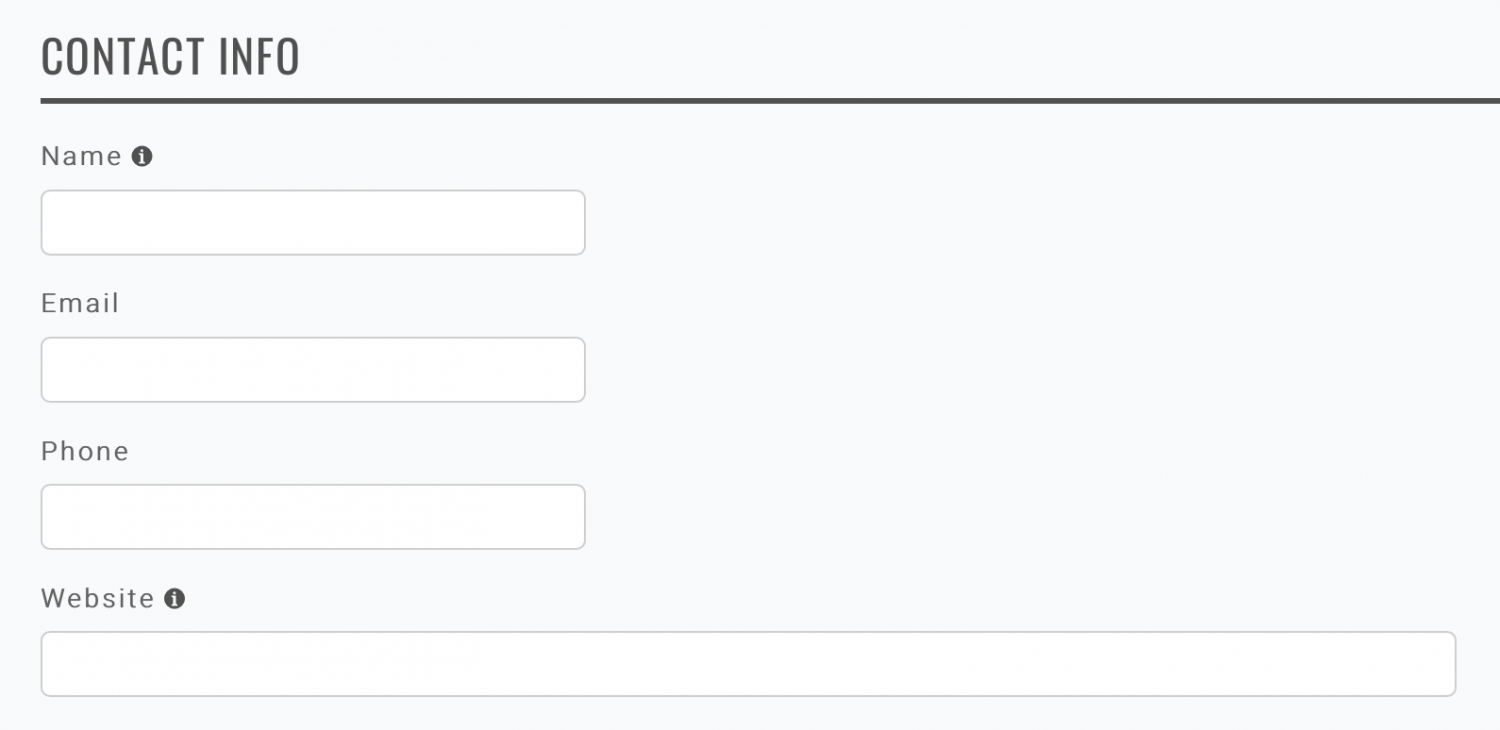
If you have an All About Whitianga business listing, make sure you search and select it in the ‘related links’ area to provide a link to your business listing page. This gives viewers the option of learning more information about your business.
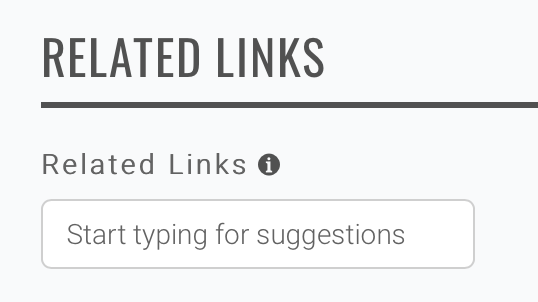
Next up is the Summary Box, this is where you write one or two sentences giving a brief idea of the Job.
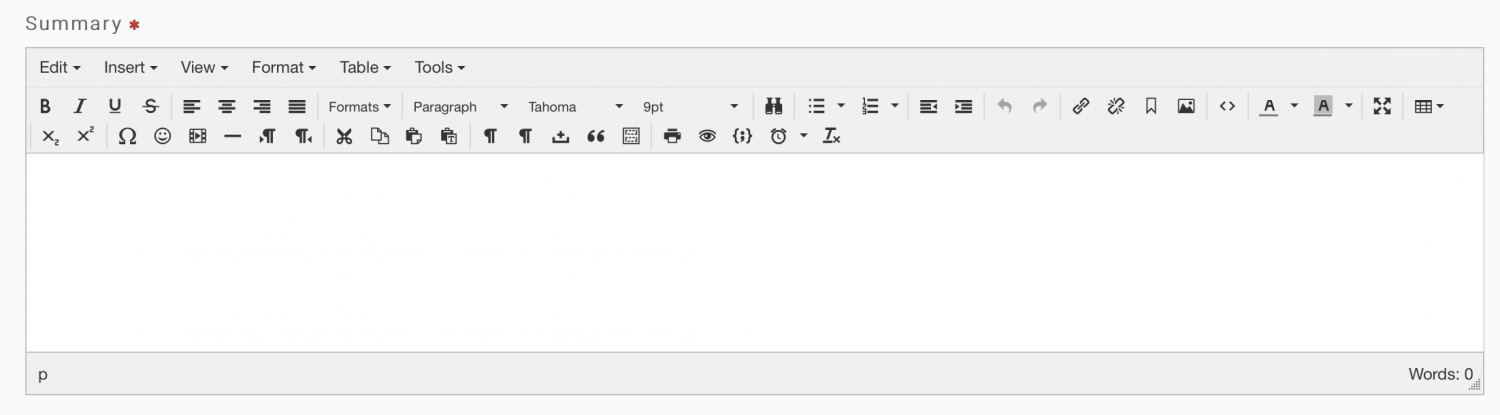
In the Description box give more details about the job/role, include things like –
- Skills required
- Tasks / responsibilities
- Expectations ie the need to travel, have own vehicle etc
- Company overview, values, mission etc.
- Include any rewards / incentives
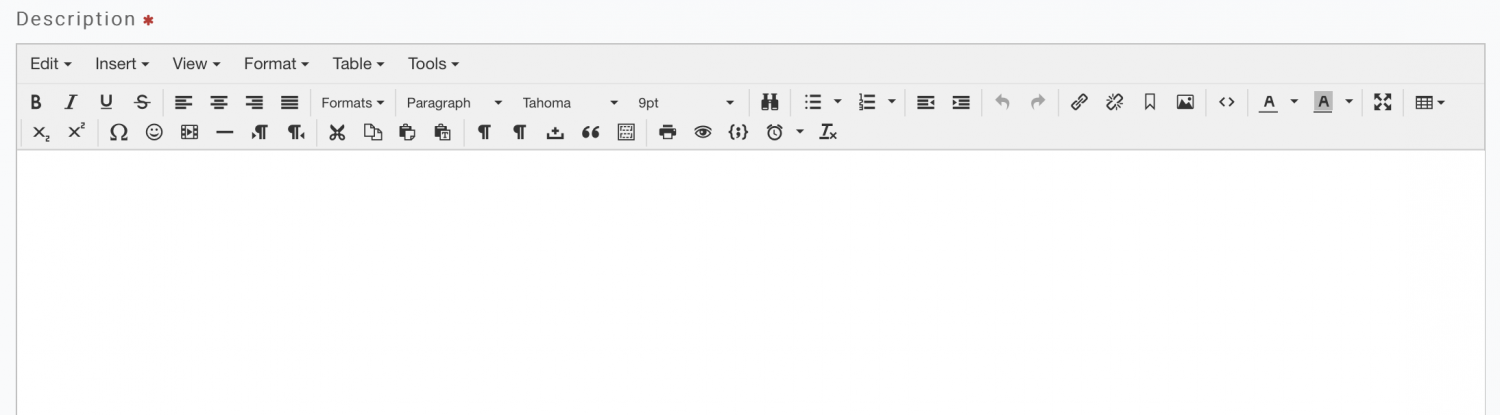
Once completed, click the submit button.
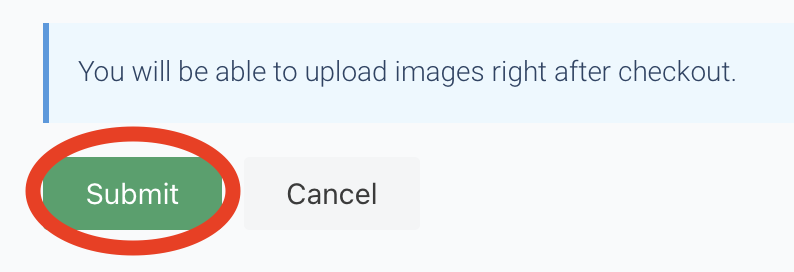
Payment options
You will be taken through to the payment screen.
To get you job up and running immediately, select the Visa / Mastercard / American Express / Apple Pay via Stripe option and enter your credit card details through the secure system.
Alternatively click the Bank button and continue. With this option your Job will be activated and viewable by the public after the All About Whitianga accounts team have set up a direct debit account with you for payment.
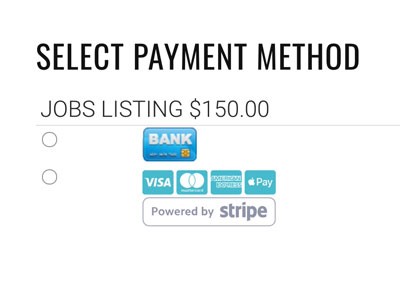
And click Continue.
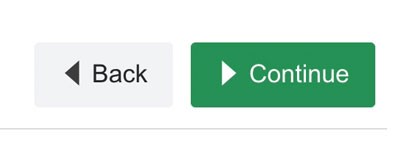
Once you continue, please read the terms of service and tick the box.

If you have a coupon code, enter it in and then click 'Place Order'.
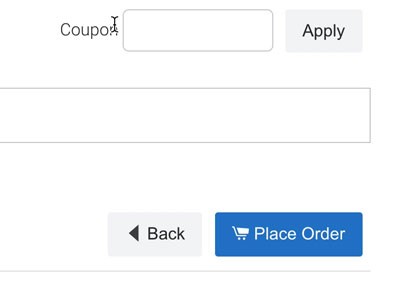
Adding a Logo
The next step will be to add your business's logo to the Job listing. Click on the 'Add Media' button and select the logo you would like from your computer.
Note: If you don't have a logo, we populate with a generic job listing image. It would then be a good idea to add your business name to the job title.
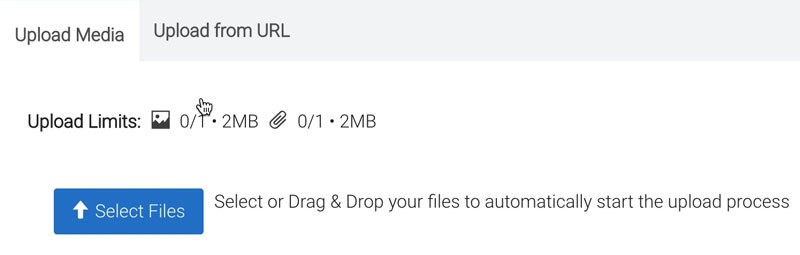
Once it has loaded, click on the logo tab, and make sure the 'main media' star is red, then ‘update information'. This will mean it show in the correct part of the listing.
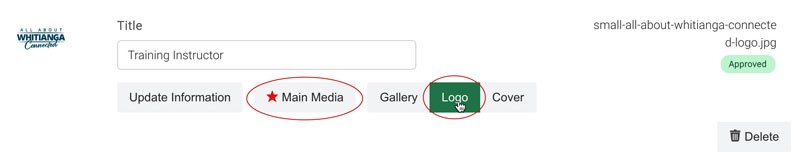
Adding a PDF to your listing
If you wish to add an PDF application or job description to your job listing, in the 'Add Media' area, you can select and add the file from your computer just as you did to add a logo. Complete a title and brief description - see example. Click 'update information' and then you can return to your listing.
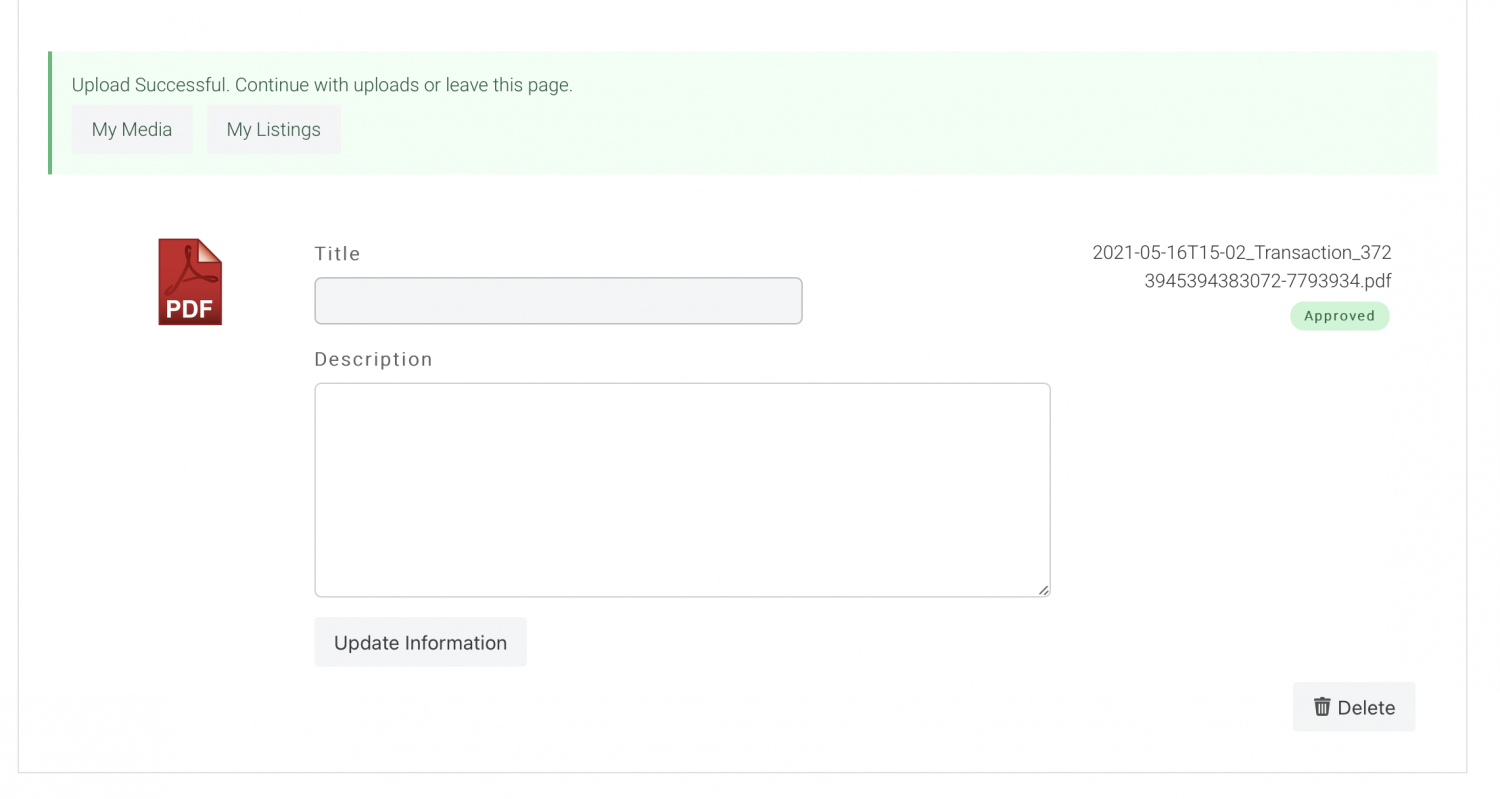
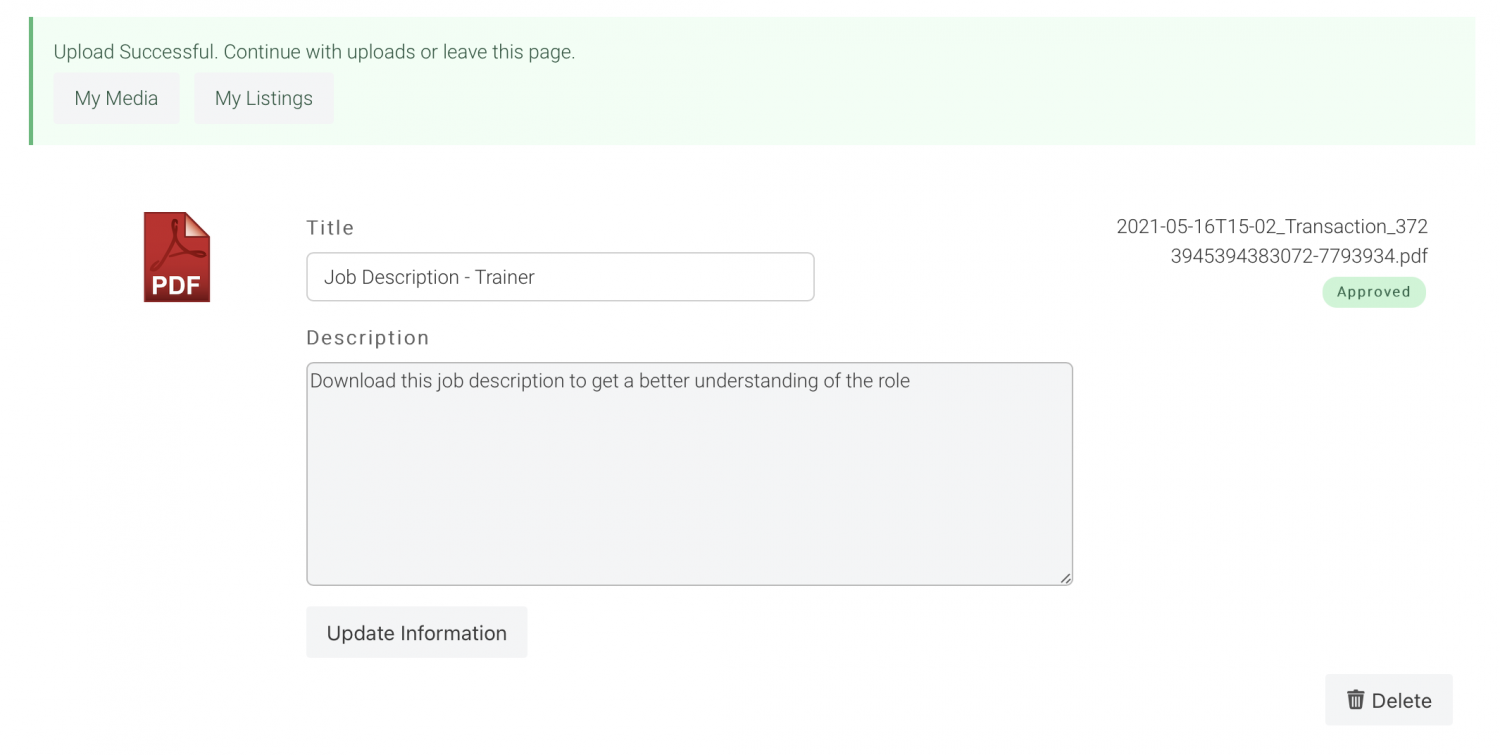
Your listing is complete!
If you paid via the Stripe function your listing will now be live. If you paid via the Bank option the AAW team will check your listing and arrange payment, then liven up the job listing. Click the button to take you to see the listing.
Should you have any questions please call our helpful team on 07 866 2500.
Read More
-
{{#owner}}
-
{{#url}}
{{#avatarSrc}}
{{name}} {{/url}} {{^url}} {{#avatar}} {{& avatar}} {{/avatar}} {{name}} {{/url}} - {{/owner}} {{#created}}
- {{created}} {{/created}}











